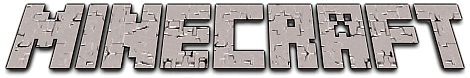
Student made Adventure
Play through a student made Minecraft world of the School!
Ways to Play
Go through the school, meet all the teachers, and find all the hidden secrets!
PRIZES
Find all the clues to fill out the Google Form and gain a chance to win prizes! Follow the moving lights upon entering the school and click the button in game to receive the book and get started!
*Limited to West Ada 8th Graders


Minecraft Education Edition
Due to the limitations of the Education Edition of Minecraft, we are unable to create the world in that version.
Alternative Game
Have fun playing through a student made game instead!
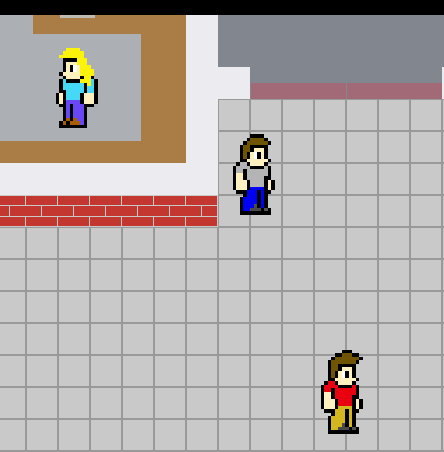
Don’t Have Minecraft?
View a walkthrough:
Minecraft Bedrock (Console) Instructions
-
Click “Play”
-
Navigate to “Servers” tab
-
Go down to “Additional Servers”
-
Click “Add Server”
-
“Server name” can be anything you’d like
-
Input “mtchsc.apexmc.co” into the “Server Address” text field
-
Input “25594” into the “Port” text field
Minecraft Java (Computer) Instructions
-
Click “Multiplayer”
-
Navigate to “Add Server” in the lower right hand corner
-
“Server name” can be anything you’d like
-
Input “mtchs.apexmc.co” into the “Server Address” text field
-
Click on “Done”
-
Double click on the newly added server

