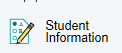Schedules
All student schedules and locker information for the 2021 – 2022 school year can be located in PowerSchool. You can find a video taking you through the process of finding the information below at the bottom of this page. You can also find a video of a walk-through of freshmen schedules located next to it.
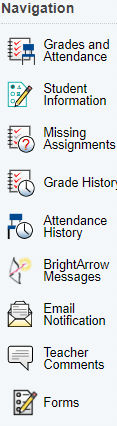
Student Schedules:
-
- Student schedules can be found on the far left of the PowerSchool page in the navigation bar once you have logged in.
![]()
- It is under the tab My Schedule with the icon on the left that looks like a web page with a clock in front of it.
- Once you are there you can view your schedule in week view or matrix view.

Locker Information:
Senior Students will not initially be assigned a locker for the 2020-2021 school year. If they wish to have a locker instead of using their backpack, they will need to email Mrs. Claflin at mora.claflin@mtchs.org to obtain a locker.
PowerSchool Schedule and Locker Information
Freshman Schedule Walkthrough
Transcript
- Your first class is the class with the number 1 on the left side of the page before the parentheses with more numbers.
- Your second class is the class with the numbers 3-5 on the left side of the page before the parentheses with more numbers.
- Your third class is the class with the number 6 on the left side of the page before the parentheses with more numbers.
- Fourth period is your lunch period.
- Your fourth class of the day is the class with the number 10 on the left side of the page before the parentheses with more numbers.
- Your fifth class of the day is the class with the number 11 on the left side of the page before the parentheses with more numbers.
- Your sixth and final class of the day is the class with the number 12 on the left side of the page before the parentheses with more numbers.
Transcript for Details:
- Freshman Citizenship and Professionalism is not a class you go to. It is where your grades for things like professional dress days go.
- English and School to Work are both technically one class. You go to the same room at the same time and it is the same teacher. Your teacher will tell you when it is a School to Work day and and all the grades from work done that day go into the School to Work class in moodle
- Earth Science and Tech Tools are also both technically one class. You go to the same room at the same time with the same teacher. Your teacher will tell you when it is a Tech Tools work day and all the grades from work done that day go into the Tech Tools class in moodle.
- After your third class of the day you have lunch. You have three classes before lunch and three classes after lunch.
- Computing Core is your tech class. It is a physical class that you go to.
Lunch Schedules
To be determined……